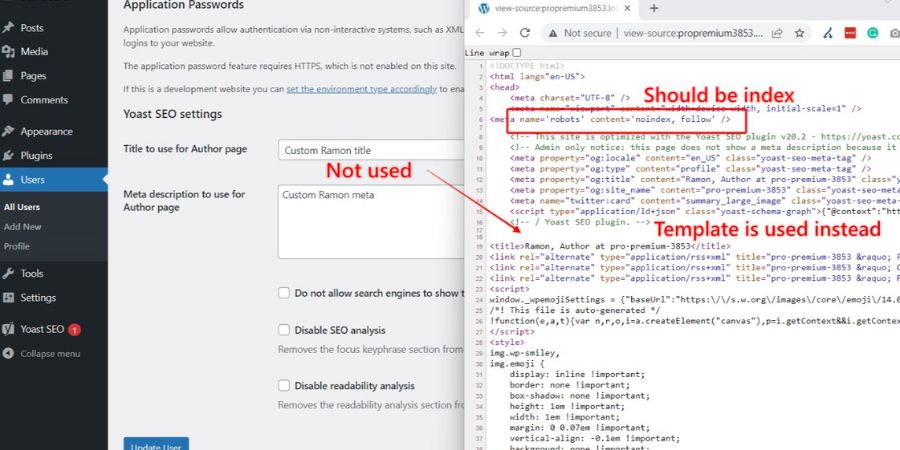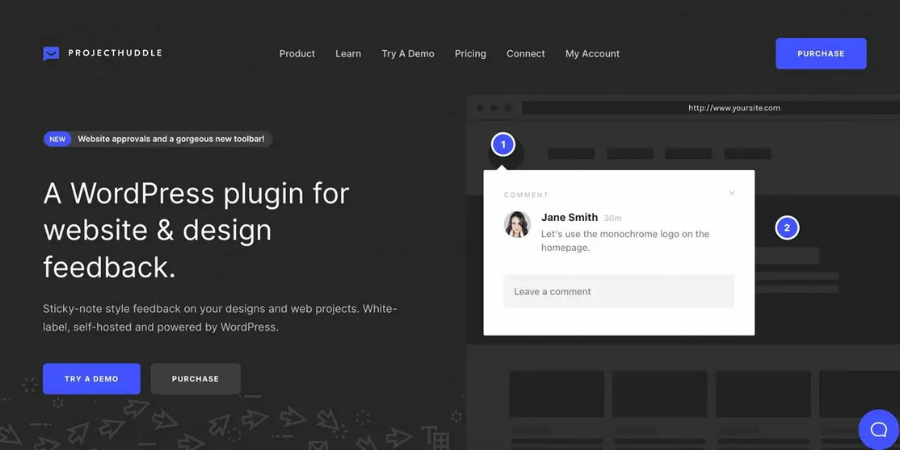When working with WordPress, what does it mean serialized data on wordpress But what does it mean, and how does it affect your website’s functionality? In simple terms, serialized data in WordPress is a way to store complex data, like arrays and objects, as a single string. This process helps to efficiently save and retrieve information, ensuring the structure of the data remains intact when needed.
What is Serialized Data in WordPress?
Serialized data refers to a method of converting complex data structures, such as arrays and objects, into a format that can be easily stored and retrieved from the WordPress database. Instead of saving each piece of information separately, serialization compresses the data into a single string. This is helpful because it reduces the database complexity and ensures that data like plugin settings, theme options, and user information are stored in a compact, efficient manner.
In WordPress, serialized data is commonly used for settings, options, or any other data that needs to maintain its structure while being stored. For example, when you save a set of options for a plugin or a theme in WordPress, it might include an array of values, and that array gets serialized before being saved in the database.
How Does WordPress Use Serialized Data?
WordPress uses serialized data in multiple ways, primarily in the options and metadata tables. The most common places you’ll see serialized data in WordPress are:
- wp_options Table: WordPress stores various settings and configurations in the wp_options table. When a plugin or theme saves settings, these might be serialized. For instance, an array of options for a plugin will be serialized and stored as a single string in the database.
- wp_postmeta Table: WordPress also uses serialization in post metadata. When additional data is added to a post (such as custom fields or meta values), it can be stored as serialized arrays or objects.
- Usermeta: WordPress stores user preferences, roles, and other custom data as serialized data in the wp_usermeta table. This ensures that complex user data remains intact and easily retrievable.
Serialized data plays a crucial role in WordPress’s ability to manage complex configurations and large data sets. By storing data in a serialized format, WordPress can efficiently save and retrieve data while keeping its structure intact.
The Role of Serialization in WordPress Data Storage
Serialization in WordPress is vital for several reasons:
- Efficient Storage: Serialized data helps reduce the need for multiple database queries to store complex data. Instead of breaking down an array into separate fields in the database, WordPress stores it as a single string, saving time and space.
- Data Integrity: When data is serialized, its structure is preserved, meaning that complex relationships between elements (like in arrays or objects) remain intact. This is especially important for plugins and themes that rely on multi-level data storage.
- Faster Retrieval: Serialization allows for faster data retrieval, as WordPress doesn’t need to query multiple database fields to reconstruct complex data structures. Instead, it retrieves a single serialized string and deserializes it to get the original data.
- Flexibility: Serialized data enables WordPress to handle dynamic and custom data types. As plugins and themes evolve, serialized data allows them to manage varying configurations and user-specific data effectively.
Challenges of Using Serialized Data in WordPress
While serialized data is efficient, it also has its challenges. Here are some issues WordPress users may encounter:
- Manual Edits: If you manually edit serialized data (e.g., directly in the database), it can cause errors. Since serialized data includes a length value for each string, altering it without adjusting the length can break the structure and make it unreadable to WordPress.
- Searchability: Serialized data can’t be easily searched. When data is serialized, it’s stored as a single string. This makes querying and searching through the database more complex, as you can’t easily search for individual elements within a serialized array.
- Performance Issues: Using serialized data extensively, especially for large datasets, can lead to performance issues. For example, if a plugin saves a massive array of settings serialized, it may slow down data retrieval processes or increase database load.
- Data Corruption: If a plugin or theme modifies serialized data incorrectly, it can lead to data corruption. In some cases, even small errors can result in the data becoming unreadable or broken, which may cause functionality issues on your site.
Best Practices for Handling Serialized Data in WordPress
- Use WordPress Functions: Always use built-in functions like get_option(), update_option(), and get_post_meta() to handle serialized data correctly.
- Avoid Manual Edits: Do not manually edit serialized data in the database; use WordPress’s functions for safe updates.
- Choose Reliable Plugins: Use trusted plugins for managing serialized data, especially those designed for backups and migrations.
- Backup Before Changes: Always back up your website before making significant changes to serialized data.
- Test After Changes: After modifying serialized data, test the website to ensure it functions as expected without errors.
Must Read: How Many Tables in a Default WordPress
Common Use Cases for Serialized Data in WordPress
Serialized data is frequently used in scenarios where multiple values need to be stored together in an organized manner. Some common use cases include:
- Plugin Settings: Plugins often require multiple settings to be saved, such as color schemes, layout options, or API keys. These settings are typically stored as serialized arrays in the wp_options table.
- User Preferences: User data, such as preferences for themes, notification settings, or profile information, is often stored as serialized arrays to ensure that all related data is grouped.
- Custom Fields: WordPress allows you to add custom fields to posts and pages. These fields can store arrays or objects, making serialized data ideal for managing complex data in custom fields.
- Theme Options: Themes that offer customization options like header styles, typography, and layout settings may use serialized data to store the chosen options.
How to Fix Issues with Serialized Data

If you encounter problems with serialized data, such as corrupted settings or broken functionality, here are some steps to fix it:
- Use a Serialized Data Repair Tool: Some plugins and tools allow you to repair broken serialized data automatically. These tools can correct the length values and restore the integrity of your data.
- Restore from Backup: If the data becomes corrupted, restoring from a recent backup can be an effective way to get your site back to its previous working state.
- Reinstall the Plugin or Theme: In some cases, reinstalling the plugin or theme that is causing issues with serialized data can help fix the problem.
Conclusion
Serialized data plays an essential role in WordPress’s ability to store and manage complex information. By understanding how it works and following best practices, you can avoid common issues and make the most of this powerful feature. Whether you’re managing plugin settings, user preferences, or custom fields, serialized data allows you to handle large, dynamic datasets efficiently.
However, be mindful of the potential issues that come with serialized data, such as corruption and performance concerns. By following the tips and best practices outlined above, you can ensure your WordPress site runs smoothly and securely. If you’re unsure about handling serialized data, always consider using WordPress’s built-in functions or consulting a professional developer to help you manage complex data.
FAQs
Q: What is serialized data in WordPress?
A: Serialized data in WordPress is a method of converting complex data like arrays or objects into a single string to store in the database.
Q: Why is serialized data used in WordPress?
A: It’s used to store complex data structures efficiently in the database, preserving the data’s integrity while saving space.
Q: Can I edit serialized data directly?
A: It’s not recommended to edit serialized data directly in the database as it can cause errors. Use WordPress functions instead.
Q: What are the risks of using serialized data?
A: Risks include data corruption, searchability issues, and performance problems, especially with large datasets.
Q: How can I fix broken serialized data?
A: You can use repair tools, restore from backups, or reinstall the plugin or theme causing issues.
4
Up Next, Don’t Miss: What’s a Bold New Font Style Used in WordPress