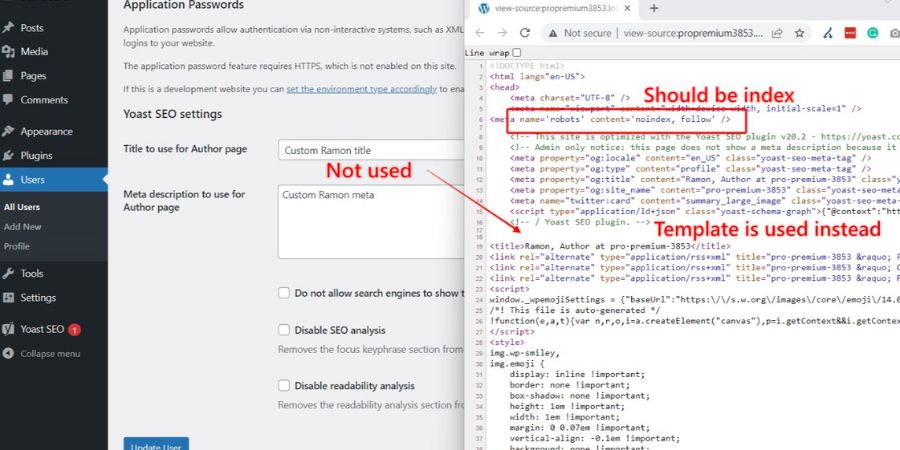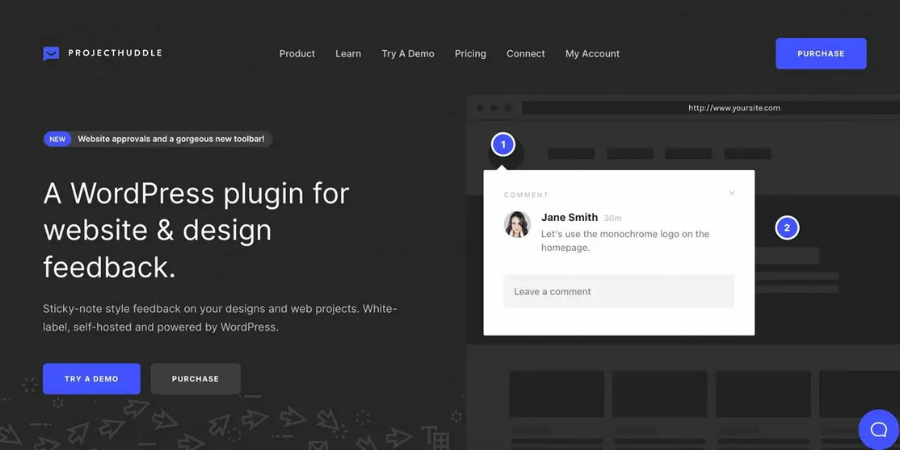When you install WordPress, a fresh setup comes with 12 default database tables. These tables are essential for managing different parts of your website, from user data to content and settings. How Many Tables in a Default WordPress WordPress site management, especially when optimizing database performance or troubleshooting issues.
In this article, we’ll dive deep into each table’s role and how it supports your website’s functionality.
1. wp_posts: Where Your Content Lives
The wp_posts table stores all types of content on your WordPress website, including posts, pages, and custom post types. It also holds information about content visibility, status (published, draft, etc.), and content revisions.
Every time you create a new post or page, WordPress adds an entry here, associating it with metadata like the post author, category, and tags. The wp_posts table is one of the most important for your website’s content management.
2. wp_postmeta: Post Details and Custom Data
The wp_postmeta table stores additional metadata for posts or custom post types. This metadata can include custom fields, SEO settings, or other settings that aren’t part of the main post content. For example, if you’re using a plugin like Yoast SEO or any other custom plugin, the settings related to SEO will be saved in the wp_postmeta table.
This table is crucial for developers who build custom themes and plugins, as it allows them to associate extra information with posts and pages.
3. wp_options: Site-Wide Settings
The wp_options table is a key player in managing your WordPress site’s settings. This table stores general settings such as the site URL, admin email, the default theme, and plugin settings.
It also holds other important options, including WordPress-specific configurations and third-party plugin settings. This table is often accessed when modifying global settings through the WordPress admin panel.
4. wp_users: Managing User Accounts
WordPress is built for user interaction, and the wp_users table handles all the user accounts for your website. It stores user credentials, such as usernames, passwords (encrypted), email addresses, and roles (administrator, editor, subscriber, etc.).
Each time someone registers on your site or when an admin adds a new user, WordPress creates a corresponding entry in this table. This is key for managing user access and security on your site.
5. wp_usermeta: User-Specific Data
Closely tied to the wp_users table, the wp_usermeta table stores additional information about each user, such as preferences, settings, and other custom metadata. For instance, if a user selects a preferred language or theme, this data is stored here.
This table allows WordPress and plugins to save custom data for individual users, enabling a personalized experience on your site.
6. wp_terms: Categorizing Content
The wp_terms table is used for storing tags and categories in WordPress. This table handles the basic categorization of your content, whether it’s posts, pages, or custom content types.
When you assign a category or tag to a post, WordPress creates an entry in this table, helping organize your content for easy navigation.
7. wp_term_taxonomy: Defining Relationships
In tandem with the wp_terms table, the wp_term_taxonomy table stores the relationships between terms (categories, tags, or custom taxonomies) and their respective content types.
For example, it distinguishes whether a term is a category, a tag, or a custom taxonomy like “Genres” for a movie site. This table is crucial for managing complex taxonomies and relationships in WordPress.
Must Read: What’s a Bold New Font Style Used in WordPress
8. wp_term_relationships: Connecting Content with Taxonomies
The wp_term_relationships table ties together your content (like posts) with the taxonomies defined in the wp_terms and wp_term_taxonomy tables. This table handles the connections between your content and its assigned categories, tags, or custom taxonomies.
For example, if you assign a post to a category, a record is created in this table linking the post to that category.
9. wp_comments: Collecting Feedback
The wp_comments table stores all the comments left by visitors on your website. Every comment, along with its metadata (such as the commenter’s name, email, and IP address), is stored in this table.
It also holds information about the comment’s approval status, its parent (for threaded comments), and the associated post or page.
10. wp_commentmeta: Comment-Specific Metadata
The wp_commentmeta table holds metadata associated with individual comments. This could include information such as whether a comment is marked as spam, additional moderation flags, or custom comment settings.
Although not used often by default, this table can be useful for plugins that add custom comment-related features.
11. wp_links: Managing Blogrolls
The wp_links table, although not frequently used in modern WordPress installations, stores information about the links added to a site’s blogroll. A blogroll is a collection of links to other websites that you want to feature.
While WordPress has moved away from using blogrolls as a standard feature, this table may still be used by some legacy themes or plugins.
12. wp_commentmeta: Managing Comment Metadata
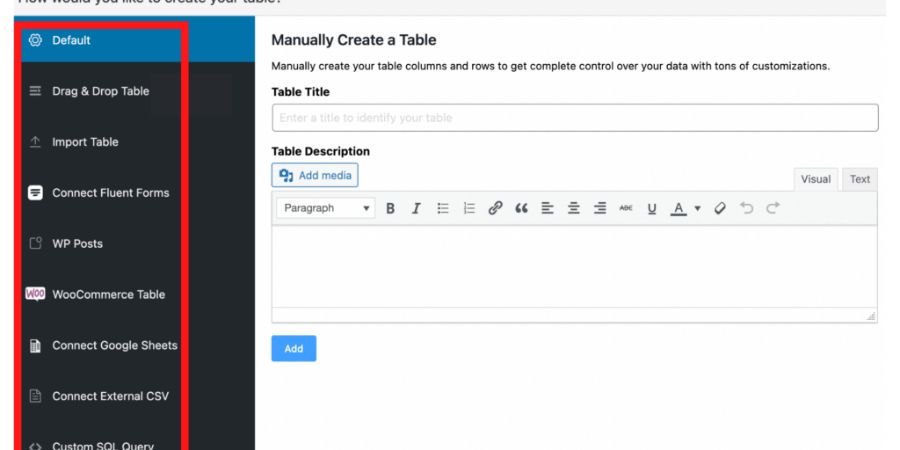
This table stores additional information associated with comments, such as metadata for comment forms or user-generated content attached to comments. Plugins that extend comment functionality may store their settings in this table.
Understanding the Importance of These Tables
| Table Name | Importance |
| wp_posts | Stores essential content like posts, pages, and custom content, crucial for the site’s core functionality. |
| wp_postmeta | Holds metadata that customizes and extends content, vital for plugins and themes. |
| wp_options | Manages site-wide settings, ensuring overall site configuration. |
| wp_users | Manages user accounts, ensuring proper permissions and security. |
| wp_usermeta | Stores additional user data and preferences, enhancing user experience. |
| wp_terms | Organizes content into categories and tags, aiding in navigation and SEO. |
| wp_term_taxonomy | Links terms with taxonomies, essential for custom content classifications. |
| wp_term_relationships | Connects content to its categories and tags, improving content organization. |
| wp_comments | Stores user feedback, enabling community interaction and engagement. |
| wp_commentmeta | Stores comment-related metadata, essential for moderation and customizations. |
| wp_links | Manages links, often used in older themes or custom link lists. |
Conclusion
In summary, the default WordPress database comes with 12 essential tables that form the backbone of your site. By understanding these tables and how they interact with each other, you can better manage your WordPress site, optimize database performance, and troubleshoot issues more effectively.
Whether you’re an administrator, developer, or casual user, knowing how these tables work will give you a deeper understanding of WordPress and improve your site management skills.
FAQs
Q: What are the default tables in a WordPress database?
A: The default tables include wp_posts, wp_postmeta, wp_users, wp_terms, wp_comments, and others, each serving a unique function for content, users, settings, and comments.
Q: Why is the wp_posts table important?
A: It stores all your content like posts, pages, and custom post types, which are essential for the operation of your website.
Q: What does the wp_postmeta table do?
A: It stores additional metadata related to posts, like custom fields, helping to extend and customize content.
Q: How do wp_users contribute to WordPress?
A: This table manages user information like usernames, passwords, and roles, ensuring proper user access control.
Q: What role does wp_options serve in WordPress?
A: It holds general settings and configurations for your site, such as site URL, theme settings, and plugin options.
Up Next, Don’t Miss: Vercel Stretch a Section