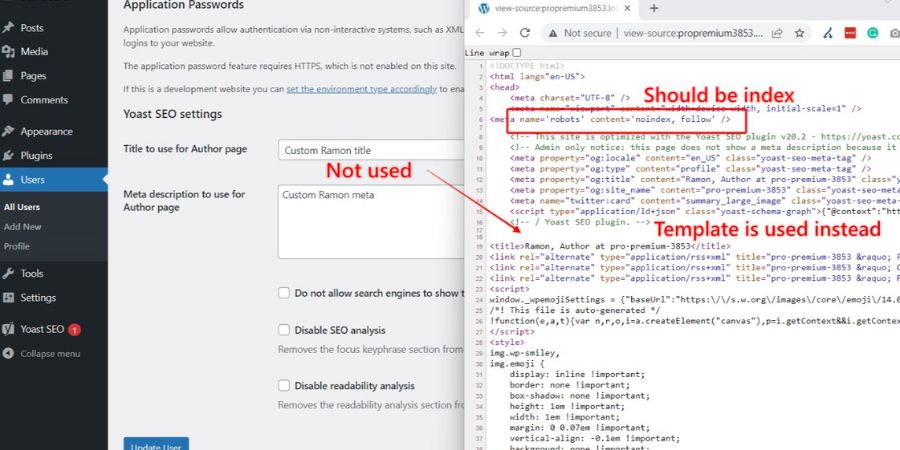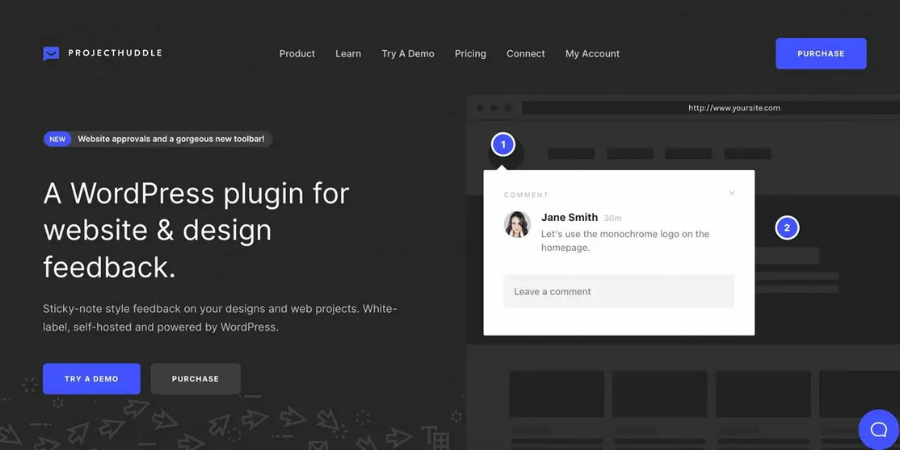In today’s digital world, websites are becoming increasingly important for businesses, organizations, and individuals. However, with growing internet traffic, ensuring that your website can handle high traffic demands is crucial. Whether you’re launching a new website or managing an existing one, this guide will explore practical strategies for managing traffic spikes and optimizing performance, keeping your site reliable and fast even during peak periods.
Why Handling High Traffic is Important
Managing high traffic demands is essential for maintaining a positive user experience. When traffic spikes, slow load times or website crashes can frustrate visitors, potentially leading to lost opportunities or even damaged reputations. Efficiently handling traffic ensures that your site stays responsive and operational, regardless of the number of visitors.
Understanding Website Traffic Spikes
A website traffic spike occurs when a large number of visitors access your site in a short period. This can happen due to many reasons, in the given below:
- Product launches: When you release a new product or service, anticipation can drive a surge in visitors.
- Seasonal trends: Holiday sales or events can cause temporary increases in traffic.
- Viral content: A blog post, video, or social media post going viral can attract many users in a short time.
Understanding the causes and patterns of traffic spikes helps you better prepare and respond when they happen.
Key Strategies to Handle High Traffic Demands
To avoid crashes or slowdowns, you need a solid plan for scaling your website during traffic surges. Here are the key strategies to keep your website up and running:
A. Optimize Your Web Hosting Solution
The foundation of handling high traffic demands starts with selecting the right web hosting provider. Some websites can handle traffic well on shared hosting, but others may require a more robust solution. Consider the following hosting options:
- Cloud hosting: Scalable cloud hosting allows you to adjust resources as needed. Cloud providers like Amazon Web Services (AWS) or Google Cloud Platform offer easy scaling, meaning you don’t have to worry about running out of resources during high traffic.
- Dedicated servers: For large websites with consistently high traffic, dedicated servers offer full control over resources.
- Content Delivery Network (CDN): A CDN stores copies of your website across multiple global servers, allowing users to access content from the server closest to them. This speeds up loading times, especially during high traffic periods.
B. Implement Load Balancing
Using load balancing, incoming traffic is distributed across multiple servers, preventing any single server from becoming overloaded. By setting up a load balancer, you can evenly distribute traffic to ensure all requests are handled quickly and efficiently. This reduces the risk of downtime and slow response times during traffic spikes.
C. Leverage Caching for Faster Load Times
Caching is the process of storing a version of your website’s data to speed up future access. When a user visits your site, the data is cached so that the server doesn’t need to process the request from scratch every time.
There are two types of caching:
- Browser caching: Stores elements of your website on users’ devices to reduce load times for return visits.
- Server-side caching: Reduces the strain on your servers by storing static files (images, CSS, JavaScript) in memory.
Using caching systems like Varnish, Redis, or Memcached can greatly improve the user experience, especially during high traffic periods.
D. Use Asynchronous Loading for Critical Resources
Using asynchronous loading, non-essential resources (such as images or advertisements) are loaded after the page content has been loaded. This reduces the initial load time, allowing users to access and interact with the main content while other elements load in the background.
By implementing asynchronous loading, you can make your website feel faster even when traffic spikes.
E. Scale Up Your Resources in Real-Time
During high traffic periods, it’s essential to be able to scale up resources quickly to meet demand. Cloud services, such as AWS, provide auto-scaling features that automatically increase server capacity when needed. This ensures that your website remains operational without manual intervention.
Auto-scaling adjusts resources dynamically based on traffic fluctuations, allowing you to avoid paying for unnecessary resources during low traffic periods while ensuring you’re ready for spikes.
F. Optimize Database Performance
Databases are often the bottleneck during traffic spikes. As more users access your website, your database must process more queries, which can slow things down. There are many tips for optimizing database performance:
- Database indexing: Indexing helps speed up database queries by creating a structure that allows for faster data retrieval.
- Read replicas: Offload read requests to database replicas to reduce the load on the primary database server.
- Database caching: Cache frequently requested data in memory to avoid repetitive database queries.
Optimizing your database for performance can dramatically reduce response times and ensure smooth performance during high traffic periods.
4. Monitor Website Traffic and Performance
It’s essential to regularly monitor both website traffic and performance. Tools like Google Analytics, Pingdom, or New Relic can help you keep an eye on traffic spikes and performance metrics. By analyzing trends, you can predict traffic surges and proactively scale your resources.
Monitoring allows you to:
- Detect issues before they affect users.
- Understand user behavior and identify which pages experience the highest traffic.
- Optimize your site based on real-time data.
Must Read: What’s a Bold New Font Style Used in WordPress
m
5. Prepare for Unexpected Traffic Surges
Even with all the right tools in place, unexpected surges in traffic can happen. Important that you ready for the worst-case scenario.. Consider implementing the following:
- Preemptive scaling: If you know about an upcoming event or promotion that will drive traffic, preemptively scale up resources.
- Stress testing: Regularly test your website’s ability to handle traffic through simulated traffic spikes. This will help identify weak points in your infrastructure.
- Redundancy: Ensure that your website has redundant systems in place, such as backup servers or failover mechanisms, so that if one server goes down, another can take over.
6. Improve User Experience During High Traffic

While handling traffic demands is crucial, providing a seamless user experience during traffic spikes is equally important. Here are some ways to improve user experience during high traffic:
- Simplify website design: During high traffic times, users will appreciate a streamlined website design that loads quickly and efficiently.
- Minimize pop-ups and ads: Excessive pop-ups or ads can slow down your site and annoy visitors. Keep these to a minimum to improve user experience.
- Optimize for mobile devices: With mobile traffic on the rise, it’s important to ensure your site is mobile-friendly and loads quickly on smartphones and tablets.
Conclusion
Handling high traffic demands requires careful planning and the right set of tools and strategies. By optimizing your hosting solution, leveraging caching, using load balancing, and preparing for traffic surges, you can ensure that your website remains fast, reliable, and user-friendly during even the busiest times.
Incorporating real-time scaling, monitoring, and improving your website’s user experience will help you stay ahead of traffic spikes, ensuring that your website delivers a seamless experience to users no matter how many visitors you have. Take action today, and you’ll be ready to handle any traffic demands that come your way.
FAQs
Q: What is the best hosting solution for handling high traffic?
A: Cloud hosting is the best solution for handling high traffic, as it allows for easy scaling of resources. Providers like AWS and Google Cloud automatically adjust resources based on traffic demand.
Q: How does load balancing help during high traffic periods?
A: Load balancing distributes incoming traffic across multiple servers, ensuring no single server is overwhelmed, leading to improved website performance and reduced downtime.
Q: What is caching, and how does it help manage traffic?
A: Caching stores copies of website data to speed up loading times. It reduces server strain by delivering pre-stored content to users, improving performance during high traffic.
Q: How can I ensure my website remains mobile-friendly during traffic surges?
A: Optimize your site’s design for mobile devices by using responsive layouts and reducing heavy elements that may slow down loading times.
Q: What should I do if unexpected traffic surges occur?
A: Be prepared by preemptively scaling resources, stress-testing your site, and having backup systems in place, such as redundant servers or failover mechanisms.
Up Next, Don’t Miss: How Many Tables in a Default WordPress Database