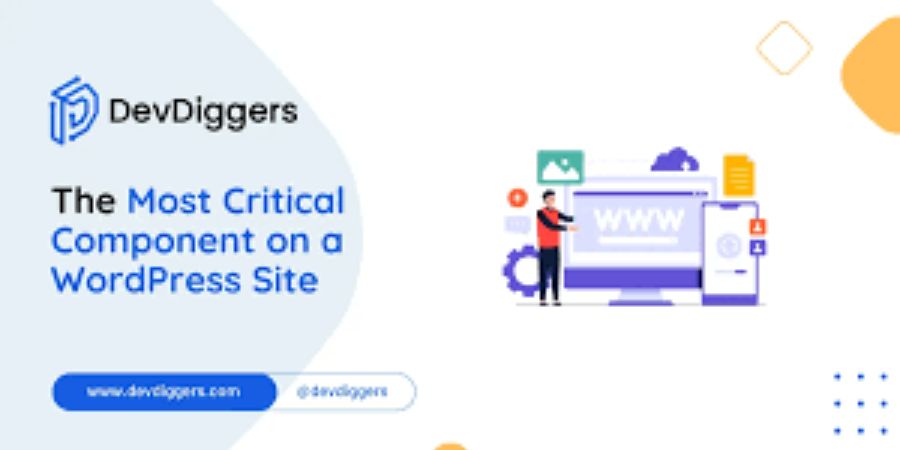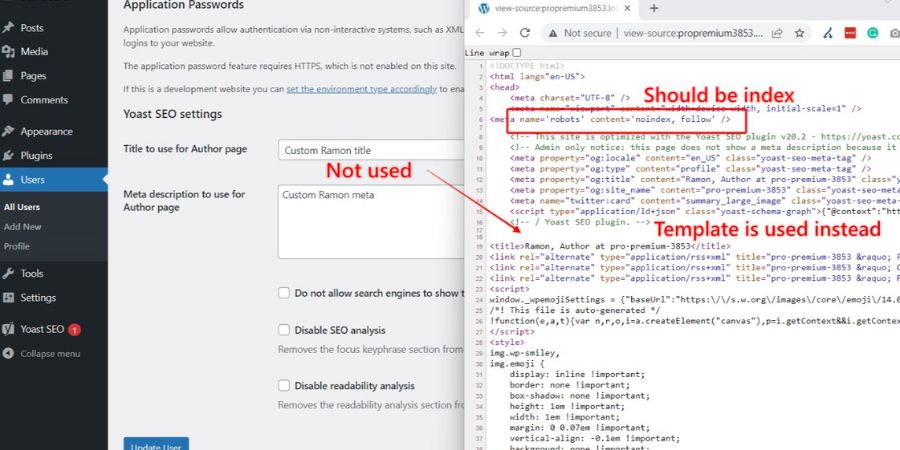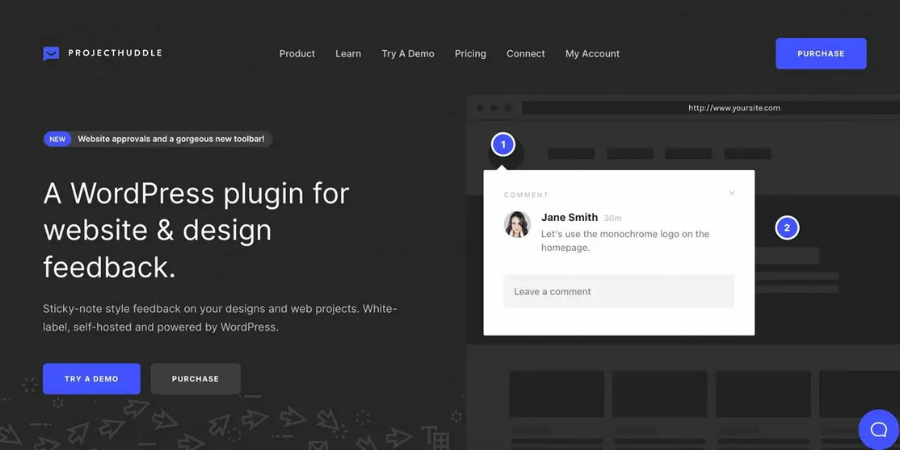Many factors contribute to the success of a WordPress site, but one element stands out as the most critical component on a WordPress site: content. While hosting, themes, and plugins all play important roles, the quality of content remains the key to a website’s performance, SEO ranking, and user engagement.
In this article, we’ll explore why content is so essential and provide tips for improving the other key components of your WordPress site to ensure they work together seamlessly for the best possible results.
Content: The Heart of Your WordPress Site
Content is the backbone of any website. Whether it’s blog posts, product descriptions, or landing pages, quality content will keep visitors engaged and encourage them to return. For search engines like Google, fresh and informative content is crucial for ranking well.
Why Content Matters:
- User Engagement: Visitors stay longer on sites that offer helpful and well-written content, improving bounce rates and session times.
- SEO Benefits: Search engines favor websites that regularly update their content and provide useful information. Well-optimized content is good for both the user and owner.
- Trust & Authority: High-quality content builds trust with your audience, making them more likely to convert or return to your site.
Hosting: Your Site’s Foundation
While content is essential, a reliable web hosting provider is just as important. Without fast, secure, and stable hosting, your WordPress site will struggle to perform well.
Why Hosting Matters:
- A slow site can lead to poor user experience and lower SEO rankings.
- Unreliable hosting can cause frequent downtimes, making it harder for users to access your site.
Tip: Choose a hosting provider that offers WordPress-optimized servers and provides solid performance, such as SiteGround or WP Engine.
Themes: Aesthetics and Functionality
Your WordPress theme is what defines how your site looks and functions. A poorly designed theme can hurt your site’s usability and performance. It’s essential to choose a theme that is not only visually appealing but also optimized for speed and SEO.
Why Themes Matter:
- A mobile-friendly theme ensures that your site is responsive on all devices, increasing user engagement.
- An SEO-optimized theme uses proper HTML structure, making it easier for search engines to crawl your site.
Look for lightweight themes like Astra or GeneratePress, which are fast, responsive, and optimized for SEO.
Plugins: Adding Functionality Without Slowing Down Your Site
Extra plugins affect your speed of the website. It’s crucial to only install plugins that are necessary and actively maintained.
Why Plugins Matter:
- Plugins add important features like SEO tools, contact forms, and security measures.
Install essential plugins like Yoast SEO for SEO optimization, WP Rocket for caching, and Wordfence for security. Regularly update plugins to ensure they don’t conflict with your WordPress version.
Must Read:CDNs in WordPress Geektech.uk
Performance: Speed is Key
In today’s fast-paced world, website performance is crucial. It can also hurt your SEO rankings since search engines favor fast-loading sites.
How to Improve Site Performance:
- Use caching plugins like WP Rocket to store static files, reducing load times.
Tip: Use performance testing tools like Google PageSpeed Insights or GTMetrix to monitor and improve your site’s speed.
Security: Protecting Your Site and Data
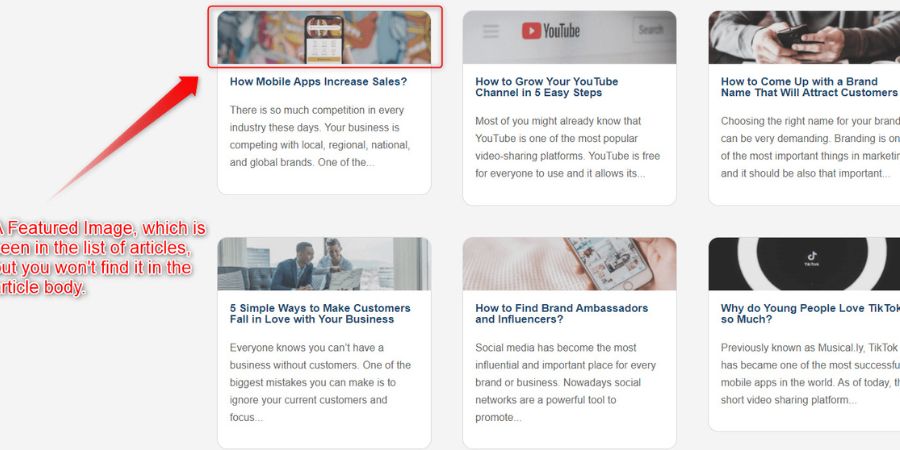
A secure WordPress site is crucial for building trust with your visitors. Without proper security measures in place, your site could be vulnerable to hacking and malware attacks. Ensuring your site is secure will protect both your visitors and your data.
How to Secure Your Site:
- Keep WordPress, themes, and plugins up-to-date for good performance.
- Use strong passwords and enable two-factor authentication for admin accounts.
Regularly back up your site using plugins like UpdraftPlus to prevent data loss in case of a breach.
Conclusion:
While content is the most critical component of a WordPress site, all the other elements must work together to ensure the best possible performance. By investing in reliable hosting, choosing a quality theme, optimizing your site’s performance, and maintaining strong security, you can ensure that your WordPress site thrives.
Remember, the key to a successful WordPress website is providing value through your content, but that content must be supported by solid technical foundations like speed, security, and functionality.
FAQs
Q: What’s the most critical component of a WordPress site?
A: The most critical component is content. High-quality, optimized content ensures better user engagement and higher search engine rankings.
Q: How can I improve my WordPress site’s speed?
A: Use caching plugins, optimize images, and choose a fast, reliable hosting to improve your speed of a website.
Q: Why is security important for a WordPress site?
A: Security protects your site from hacks, data breaches, and malware, ensuring that both user data and site functionality remain intact.
Q: Should I use many plugins on my WordPress site?
A: It’s best to install only the essential plugins. Too many plugins can slow down your site and lead to compatibility issues.
Q: How do I optimize content for SEO on WordPress?
A: Use relevant keywords, structure your content with proper headers, and ensure your content is valuable and informative for users.
Q: What theme should I choose for my WordPress site?
A: Choose a lightweight, SEO-friendly, and mobile-responsive theme to ensure good performance and user experience.
Q: How often should I update my WordPress site?
A: Regular updates are crucial. Always update WordPress core, plugins, and themes to ensure optimal performance and security.
Up Next, Don’t Miss: Custom Website Development